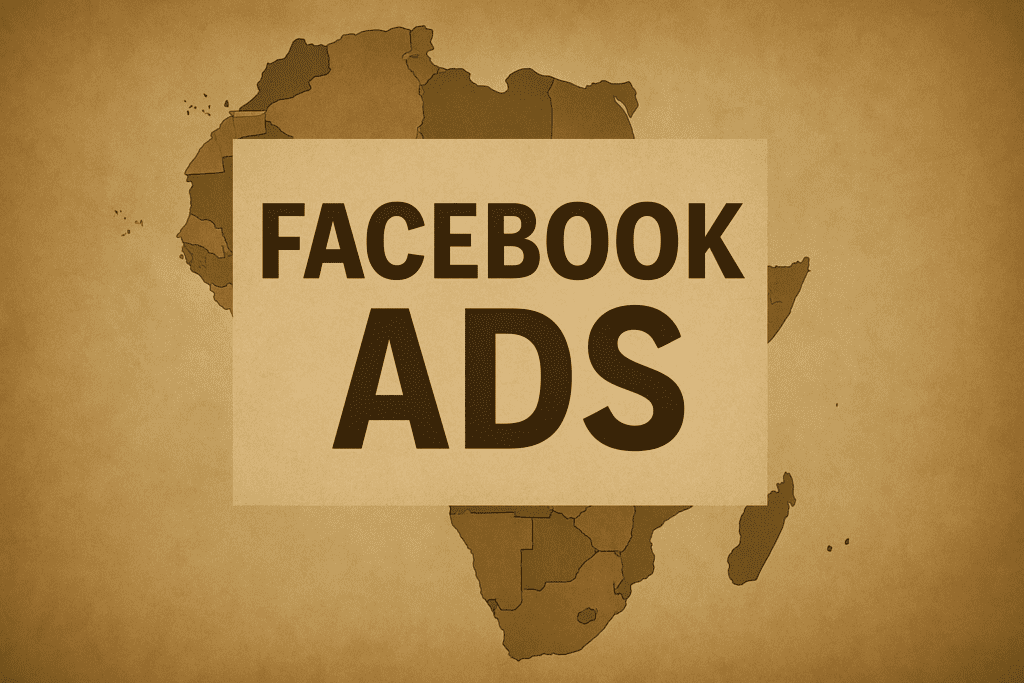Facebook’s advertising platform offers small business owners a powerful way to reach targeted audiences, build brand awareness, and drive sales in a cost-effective manner. With nearly three billion users on Facebook, the potential customer base is enormous. However, to leverage Facebook Ads successfully, it’s important to understand how the system works and how to tailor campaigns to your business goals. This comprehensive guide provides formal, step-by-step insights into setting up and optimizing Facebook Ads, with practical tips and hypothetical examples specifically for small businesses. We will cover technical setup (from creating an account to configuring budgets and targeting), discuss strategies for ad content, and highlight best practices. By the end, you should have a clear roadmap for using Facebook Ads to grow your small business.
Setting Up Your Facebook Ads Account
Before launching any campaigns, you need to get the technical foundation in place. Proper account setup ensures you have access to all necessary tools and that your business is ready to advertise on Facebook’s platform. This section walks through the initial steps, including creating essential assets, navigating Facebook’s ad tools, and preparing payment and tracking configurations.
Creating a Facebook Business Page
If you haven’t already, the first step is to create a Facebook Business Page for your company. A Business Page represents your brand on Facebook and is required to run ads (ads are always tied to a Page). To create a page, log in to your personal Facebook account (you will manage the Business Page via your personal login) and navigate to the “Pages” section to Create New Page. Provide your business name, select an appropriate category (e.g., Bakery, Consulting Agency, Online Retail, etc.), and fill in key details like address, phone number, and description. Use a clear company logo or image for the profile picture and an attractive cover photo that represents your business.
Having a well-developed Business Page is important because it establishes credibility and provides content for people who click on your ads and want to learn more about your business. Even if your main goal is to drive traffic to an external website, many users will check your Facebook Page to see posts, reviews, and contact information. Make sure to complete the Page profile and post a few introductory updates or product photos so it doesn’t look empty. This Page will serve as the hub for your Facebook advertising efforts.
Navigating Meta Business Suite and Ads Manager
Facebook provides specialized tools for advertisers. While it’s possible to promote a post directly from your Page (often called boosting a post), using the dedicated advertising interface gives you far more control and options. Small business owners should become familiar with Meta Business Suite (previously known as Facebook Business Manager) and Meta Ads Manager (formerly Facebook Ads Manager):
- Meta Business Suite (Business Manager): This is a centralized dashboard for managing all your business assets on Facebook and Instagram. It allows you to manage your Business Page, ad accounts, and user permissions in one place. If you work with a marketing team or an agency, you can grant them access through Business Suite without sharing personal login details. To get started, visit the Business Suite website and create a Business Manager account (using your Facebook login). Within Business Manager, you can claim your Facebook Page and also create or link an ad account.
- Meta Ads Manager: Ads Manager is the core tool for creating and managing ad campaigns. You can access it through Business Suite or directly via the Ads Manager link (adsmanager.facebook.com). Ads Manager is where you will set up campaigns, define targeting, create ads, and monitor performance. It might look complex at first, but it’s organized into clear sections which we will explore in detail. Think of Ads Manager as your mission control for advertising.
When you first enter Ads Manager, you will see a dashboard where campaigns, ad sets, and ads are listed (it will be empty if you haven’t created any yet). Ensure that your Business Page is linked to your Ads Manager account. Typically, if you set up through Business Suite, this is already done. Also, verify that your time zone and currency settings are correct for your location, as these will affect how data is reported and how you’re billed.
Tip: As a small business owner, consider setting up Business Suite even if you don’t have additional team members, because it keeps your business assets separate from your personal Facebook profile. It also provides useful tools (like unified inbox for messages and comments, scheduling posts, etc.) beyond advertising. For advertising specifically, always use Ads Manager rather than boosting posts impulsively. Ads Manager ensures you utilize all advanced options like detailed targeting, objectives, and formats.
Adding an Ad Account and Payment Method
In order to run ads, you need a Facebook ad account associated with your Business. Often, an ad account is automatically created when you start using Ads Manager for the first time. If not, you can create one in Business Suite under Accounts -> Ad Accounts -> Add New Ad Account. Give it a name (e.g., “<Your Business Name> Ad Account”), select your time zone, currency, and payment country carefully (these usually cannot be changed later).
Once the ad account is set up, you must add a payment method before Facebook will actually deliver ads. Navigate to the Payment Settings in Ads Manager or Business Suite. Here you can input a credit or debit card, connect a PayPal account, or choose other available payment options (options vary by country; some regions support bank transfer or manual prepayments). Facebook will charge this payment method for your ad spending. As a small business, it’s wise to also set an account spending limit in the payment settings. This is an optional feature where you can cap the total amount the ad account can spend (for example, setting a limit of $500 will pause all your ads once that amount is reached, ensuring you never accidentally overspend due to forgetting to turn off a campaign).
Payment Modes: Facebook offers two primary ways it charges advertisers:
- Automatic Payments: This is the default for credit cards or PayPal. Facebook will accumulate costs as your ads run and charge your payment method whenever you hit a billing threshold (e.g., each time you spend $50 or $100, depending on your account’s threshold) and also at the end of each monthly billing cycle for any remaining balance.
- Manual Payments: This option (available in certain countries or with specific methods like manual credit top-ups) lets you pre-pay and add funds to your balance. The ad costs then deduct from that balance. This is less common but can be useful if you want tighter control by prepaying your advertising budget.
After adding your payment method, ensure it is verified (Facebook might do a small test charge or other verification). Now your account is ready to spend on ads. Also consider your Ad Account Roles if you have others helping – by default you are the Admin, but you can add people as analysts or advertisers through Business Suite, controlling their access level.
Installing the Meta Pixel for Tracking
An important part of the setup, especially if you plan to drive traffic to a website or an online store, is configuring conversion tracking. Facebook provides a tool called the Meta Pixel (formerly the Facebook Pixel) – a snippet of code that you install on your website to track user actions and link them to your ads. For small businesses intending to measure results like online sales, sign-ups, or other website actions, the Pixel is invaluable. It also enables remarketing (showing ads to people who visited your site) and helps Facebook’s algorithm optimize for conversions.
How to Set Up the Pixel:
- In Meta Events Manager (accessible via Business Suite or Ads Manager menu), create a new Pixel. Give it a name (e.g., “<Your Business> Pixel”) and enter your website URL if prompted.
- You will receive a piece of JavaScript code. This code must be added to your website’s pages. The simplest way is to put it in the
<head>section of your site’s HTML so it loads on every page. If you use a website builder or e-commerce platform (like Shopify, WordPress, Wix, etc.), most have easy integrations where you just paste the Pixel ID or code into a designated field. Facebook also offers an integration helper and Partner Integrations for many platforms to make this process easier. - After installing the code, you should test that it’s working. In Events Manager, there is a Test Events tool where you can send traffic (open your website in a browser) and see if the Pixel is firing. The Pixel will automatically track basic page views. For more advanced tracking (like specific actions such as a purchase or a lead form submission), you may need to set up Standard Events or Custom Conversions. For instance, you can add a little extra code to a “Thank You” page that triggers a “Purchase” event when someone completes a checkout. This configuration might require some technical help, but even a basic Pixel setup is useful.
For small businesses, the Pixel’s data is crucial. It feeds Facebook information about who converts on your site, which in turn allows you to:
- Optimize campaigns for the actions that matter (like purchases or sign-ups).
- Build Custom Audiences of website visitors (so you can re-target them with ads).
- Build Lookalike Audiences (find new people similar to those who already engaged or converted).
- Measure return on investment by attributing sales or leads back to your ads.
Even if you start with simple campaigns (like boosting posts for engagement), consider installing the Pixel early on. This way, you’ll accumulate data that can be leveraged later when you run more conversion-oriented campaigns. Keep in mind that due to privacy changes in recent years (such as iOS privacy features), not every action can be tracked perfectly, but the Pixel combined with Facebook’s conversions modeling still provides valuable insights. (Advanced note: Facebook’s Conversions API is an optional server-side tracking method that can supplement the Pixel for more reliable data, but setting that up may require a developer. Most small businesses can begin with just the Pixel.)
With your Business Page, ad account, payment method, and Pixel set up, you’ve laid the groundwork. Next, we’ll dive into how Facebook ad campaigns are structured and how to choose the right advertising objectives.
Understanding Facebook Ad Campaign Structure and Objectives
Facebook’s advertising system is organized in a hierarchy of three levels: Campaign, Ad Set, and Ad. Understanding this structure is key to creating effective campaigns. Additionally, when creating a new campaign, you must choose an objective that aligns with your business goal. This section explains the ad structure and the various campaign objectives available, so you can align your marketing goals with the appropriate settings in Facebook Ads.
Campaigns, Ad Sets, and Ads Explained
When you create a Facebook ad through Ads Manager, you’ll go through a three-tier setup:
- Campaign: The top level where you define the overall objective of your marketing effort. The campaign level is where you choose what you want to achieve (e.g., awareness, traffic, conversions). The campaign can also hold settings like a campaign spending limit or whether you use Campaign Budget Optimization (CBO) (more on CBO in the budgeting section). Think of the campaign as the container that holds everything together and answers the question, “What is the main goal of these ads?”
- Ad Set: Nested within a campaign, you can have one or multiple ad sets. An ad set is where you define your target audience, placement, budget (if not using CBO), and schedule. Essentially, the ad set stage answers “Who do we target, where, and when?” For example, if you want to target two different audiences for the same campaign objective, you would create two ad sets under one campaign – each ad set with its own audience definition. Facebook will then deliver ads to each audience separately, allowing you to tailor bids or budgets per group. Ad sets are also where you choose the optimization event (especially for conversion campaigns, you specify what conversion to optimize for at the ad set level).
- Ad: At the bottom level is the ad itself – the creative unit that users will actually see on Facebook or Instagram. This includes the ad format (image, video, carousel, etc.), the ad copy (text, headline, call-to-action), and the destination (such as a website link or a Facebook Page post). You can have multiple ads in an ad set if you want to test different images or messages against the same audience and budget. Each ad in an ad set will rotate and compete for delivery.
In summary, Campaign = Goal, Ad Set = Targeting & Settings, Ad = Creative. This structured approach might seem complex initially, but it provides flexibility. For instance, a small online boutique might have one campaign for a spring sale (objective: conversions), with two ad sets targeting different demographics (say, one targeting women aged 18-35 and another targeting women 36-50, each with its own budget), and within each ad set have three different ads with varying images and text to see which performs best.
Organize your campaigns and ad sets with clear names so you can manage them easily. A good naming convention might include the objective, audience, or creative info (e.g., “SpringSale-Conversions-Women18-35” for the example above). While naming doesn’t affect performance, it greatly aids in keeping track of what’s what in Ads Manager as you scale up and run multiple campaigns.
Selecting the Right Campaign Objective
When starting a new campaign in Ads Manager, the first thing Facebook asks you to choose is an objective. The objective tells Facebook what your main advertising goal is, so that it can optimize delivery and provide relevant features for that goal. Facebook (Meta) currently offers six major campaign objective categories, each suited to different goals:
- Awareness – Brand Awareness or Reach: This objective is about getting your business noticed by as many people as possible. Facebook will show your ads to people who are likely to recall them. This is ideal if you’re just starting out or launching a new product and want to maximize exposure. Example: A new local coffee shop might use an Awareness campaign to let the community know they’ve opened, aiming to reach thousands of people nearby.
- Traffic – Website or App Traffic: Use this when your goal is to drive visitors to a website, landing page, or app. Facebook will optimize for link clicks or landing page views. This is great if you want to promote a blog post, an online menu, or any page where you want people to visit. Example: An e-commerce craft store could run a Traffic campaign to send people to a spring catalog on their website.
- Engagement – Post Engagement, Page Likes, Event Responses, or Messaging: This objective finds people likely to engage with your content. Engagement can mean more likes, comments, shares, or even message conversations depending on the sub-type. Use this if your goal is to boost interaction on a Facebook post or to grow your page’s followers. Example: A small bakery might post about a new cupcake flavor and use an Engagement campaign to encourage local users to like, comment, or share the post (creating buzz and word-of-mouth).
- Leads – Lead Generation: The aim here is to collect leads, such as sign-ups or inquiries. Facebook provides special ad formats like Lead Form ads (which open a form within Facebook for users to submit their info) or you can use this objective to encourage calls or Messenger chats. If your business relies on generating prospects that you can follow up with, this is a suitable objective. Example: A home cleaning service might run a Lead Generation campaign offering a free quote, using a lead form ad to collect names, addresses, and emails of interested homeowners.
- App Promotion – App Installs or Engagement: If your small business has a mobile app, this objective helps drive people to install or take actions in your app. It’s specific to app marketing, which not every small business will use, but it’s there if needed. Example: A local gym with a member app could use App Promotion to encourage members to download the app for class bookings.
- Sales – Conversions, Catalog Sales, or Store Traffic: This objective is focused on driving sales or other valuable actions. For online sales, you’ll often use Conversions (requires the Pixel on your website to track purchases or add-to-cart events). For businesses with product catalogs (like e-commerce stores), Catalog Sales allows dynamic ads that show products to users (requires uploading a product catalog to Facebook). For physical stores, Store Traffic helps drive local foot traffic by showing ads to people nearby and using location-based info. Example: An online t-shirt store would use a Sales objective with Conversions, optimizing for the “Purchase” event, so Facebook finds people likely to buy. Meanwhile, a small boutique with both an online and physical presence might use a Store Traffic campaign to advertise an in-store event to people within 10 miles.
Choosing the right objective is critical because Facebook will optimize delivery according to that choice. If you choose Traffic, it looks for click-happy users; if you choose Conversions under Sales, it will try to show your ads to those likely to actually convert (even if that means fewer clicks overall). As a rule of thumb, align the objective with your true business goal. If you ultimately want sales but choose Traffic just because you “want people on the site,” you might get lots of visitors but no purchases. It’s often better to go straight for Conversions (Sales) if sales are the goal, even if Facebook suggests you need substantial Pixel data first. That said, very new advertisers or brand new Pixels might start with Traffic to gather initial data and then switch to Conversion campaigns.
Special Note: If you simply want to boost a Facebook post for visibility or engagements, using an Engagement objective is typically more effective than boosting via the page without strategy. Engagement campaigns also let you target specific audiences rather than just your current followers or friends of followers.
Special Ad Categories and Considerations
Facebook has policies to prevent discrimination and regulate certain industries. When creating a campaign, you’ll see a section to declare a Special Ad Category if applicable. Special Ad Categories include ads related to credit opportunities, employment, housing, or social/political issues. If your small business is advertising something in these domains (for example, you’re a realtor advertising a home for sale, or a local job placement firm posting job ads), you must select the relevant category. Doing so will restrict some targeting options (for instance, age, gender, and zip-code targeting are limited for housing ads to prevent discrimination), but it’s required to comply with Facebook’s rules. If you don’t declare it and your ad falls under one of these categories, your ad will likely be disapproved.
For most typical small businesses (like restaurants, retail shops, services, etc.), you will not need to select a Special Ad Category. Just be aware of it in case it does apply to you.
Another consideration at the campaign level is the Buying Type. By default, Ads Manager uses the standard buying type (auction). There are other types like Reach & Frequency buying (usually for larger advertisers locking in a set reach). As a small business, the auction is what you want – it means you enter Facebook’s ad auction which determines when and how your ads are shown based on bid and relevance (more on the auction in the budgeting section).
Now that you understand the structure and objectives, let’s move on to configuring your budget and schedule – essentially, controlling how much you spend and when your ads run.
Budgeting and Bidding Strategies in Facebook Ads
Deciding how much to spend and how to allocate your budget is a crucial part of advertising. Facebook Ads offer flexibility in setting budgets and choosing bidding strategies, which can be tailored to small business needs. In this section, we cover how to set your budget (daily vs. lifetime), whether to use campaign-level budgets or ad set budgets, how to schedule your ads, and the basics of Facebook’s bidding system and ad auction. Understanding these elements will help you get the most out of every dollar you spend on ads.
Choosing Between Daily and Lifetime Budgets
Facebook allows two primary budget types at the campaign or ad set level:
- Daily Budget: You specify an amount that Facebook will try to spend per day. For example, a daily budget of $20 means the system will aim to spend about $20 each day on that campaign or ad set. The actual spend on a given day might be slightly higher or lower (Facebook can overspend by roughly 25% on a day if it sees more opportunity, but will average out to your set daily budget over time). Daily budgets are useful for ongoing campaigns without a fixed end date or if you want consistent daily exposure. They ensure you don’t burn the budget too quickly in just a few days.
- Lifetime Budget: You specify a total amount for the entire campaign or for an ad set, and then set a start and end date. Facebook will then pace the spend to last for that schedule. For example, a lifetime budget of $300 for a 30-day campaign will spend roughly $10 per day on average, but Facebook has flexibility to spend more on high-opportunity days and less on others, as long as it doesn’t exceed $300 total by the end date. Lifetime budgets are great for campaigns that have a clear timeframe (e.g., a two-week promotion) or if you want to schedule ads to only run at certain hours (which is only available with lifetime budgets).
For small businesses, the choice often depends on the nature of the campaign:
- If you plan to run ads continuously or indefinitely, daily budgets give you steady control. You can always pause or adjust as needed. For instance, you might run a continual campaign for brand awareness at $5 a day.
- If you have a fixed promotion (like an event or sale) or a fixed budget cap for a period, a lifetime budget can be convenient. For example, you allocate $100 for a week-long event ad; using a lifetime budget ensures it spends that $100 over the week without manual adjustments.
It’s important to set a budget that is realistic for your goals. Facebook ads can be effective even with small budgets, but the results you get will scale with spend. A local business might start with just $5-$10 per day on a campaign to test the waters. Keep in mind that if your budget is extremely low and your targeting is very narrow, the campaign might have limited delivery. Facebook generally requires a minimum daily budget (often around $1 per day for low cost objectives, but practically, a few dollars a day at minimum is suggested for the algorithm to gather data).
When deciding your budget, think about the expected cost per result for your objective. If you are running a Lead generation campaign and typically leads (sign-ups) cost, say, $5 each in your industry, then a $5/day budget might only yield ~1 lead per day at best. If you need 10 leads a day, you’d likely need to budget around $50/day. For small businesses, it’s wise to start on the lower end while testing, and then scale up once you see positive returns. You can adjust budgets at any time, although making large changes abruptly can reset the ad set’s learning (the period when Facebook’s algorithm is adjusting delivery, which we’ll mention later).
Setting Campaign Budgets vs. Ad Set Budgets
Facebook gives you the option to control your budget either at the campaign level or the ad set level:
- Campaign Budget Optimization (CBO): If you turn on Campaign Budget Optimization, you set one unified budget for the entire campaign, and Facebook will automatically distribute that budget across your ad sets based on performance. Essentially, Facebook’s algorithm decides which ad set (audience) is yielding better results and gives more budget to it. CBO can simplify management and often improves efficiency by reallocating spend to the top-performing audience in real time. For example, you have one campaign with two ad sets (two different audiences) and a $20/day CBO. If Audience A is getting cheaper results, Facebook might give $15 to Audience A and $5 to Audience B that day, rather than splitting $10/$10, to maximize results from the better audience.
- Ad Set Budgets: If you leave CBO off, you assign budgets to each ad set individually. This means you control exactly how much each audience gets. Using the previous example, you might decide each audience (ad set) gets $10/day, regardless of which is performing better. This can be useful if you have strict budget allocations or you want to guarantee each ad set gets a certain amount of delivery (for testing purposes or for fairness). It requires a bit more hands-on management because you may have to manually adjust or turn off underperforming ad sets.
For beginners and especially for small budgets, using CBO (campaign budget optimization) is often recommended because it leverages Facebook’s AI to allocate funds efficiently. It’s one less thing to micro-manage. However, there are scenarios where you want more control. If you are intentionally testing two audiences and want equal spend to compare results in a fair A/B test, you’d use separate ad set budgets (no CBO). Many advertisers experiment with both approaches.
If you do use CBO, note that you can also set a minimum or maximum spend per ad set (optional) to ensure an ad set gets at least or at most a certain amount, but small business advertisers typically don’t need that level of complexity early on.
Budget Example: Suppose you own a small online bookstore and you’re advertising a summer reading sale. You create one campaign with a Conversions objective (targeting purchases). Under it, you have two ad sets: one targeting people interested in Fiction books, another targeting people interested in Self-Help books. If you’re not sure which audience will respond better, you might let Facebook decide by using CBO with, say, $30/day for the whole campaign. After a few days, you might find Facebook is spending about $20 on Fiction and $10 on Self-Help because Fiction lovers are buying more. If you had instead set each ad set to $15/day manually, you may not have driven as many total sales because the budget for Self-Help (which maybe performed worse) could have been better used on Fiction. This illustrates the benefit of CBO.
Ad Scheduling and Timing
Deciding when your ads run can be important, especially if your business only operates at certain times or if your audience is more active at specific hours. Facebook provides options for scheduling:
- If you use a Lifetime Budget, you can specify a detailed schedule for ads to run on particular days of the week and hours of the day. For example, a restaurant might only want to run ads during weekdays from 4pm-9pm (just before and during dinner time) if that’s when promoting a dinner special makes sense. In Ads Manager, when lifetime budget is chosen, a scheduling grid becomes available to select allowed delivery times.
- With a Daily Budget, by default your ads run all the time (24/7) continuously once active. You cannot pick specific hours unless using lifetime budgets. However, you can still control dates by setting a start date and end date for the ad set. If you don’t set an end date, the ad will run indefinitely until you pause it or it hits an optional account spending limit.
For many small businesses starting out, running ads continuously (all days, all times) for a period is fine to gather data. Facebook will deliver more when people are online. But if you know your audience behavior or business timing (e.g., a coffee shop might see little value in ads at 2am), scheduling can save budget by not showing ads at low-value times. Another use of scheduling: time-limited promotions (like an event). If you have a weekend sale, you might run ads heavily during that weekend and turn them off after.
Keep in mind that even if your ads run 24/7, Facebook’s algorithm will naturally show them more at times when they are likely to perform well (it won’t spend evenly every hour). Still, explicit scheduling can refine it further if you have insight into when your customers are most receptive.
Also consider time zone differences if targeting a broad area. If you schedule ads to show 8am-8pm, note that this is based on the ad account’s time zone by default, not necessarily each user’s local time. Typically small local businesses target in their own time zone so it’s not an issue, but if you ever advertise to multiple countries, you might set up separate ad sets per region to handle scheduling appropriately.
Bidding Strategies and Facebook Ad Auctions
Facebook ads operate on an auction system. This means whenever there’s an opportunity to show an ad to a user (as they scroll their feed, for example), Facebook runs an auction among all the ads eligible to show to that user at that moment. The winner of the auction gets their ad displayed. The auction considers three main factors:
- Bid – how much you are willing to pay for the result (if you use automatic bidding, Facebook manages this for you; if you set a manual bid or cost cap, that’s considered).
- Estimated Action Rates – how likely the user is to take the action you optimized for (based on Facebook’s data and machine learning).
- Ad Quality and Relevance – Facebook’s measure of your ad’s quality (feedback from users, compliance, relevance to the audience).
These combine into a total value score. You could win an auction even with a lower bid if your ad is very relevant and the user is likely to act on it, which is why ad quality and targeting the right audience are so important.
For small business advertisers, the good news is that you don’t necessarily need to micromanage bidding. By default, Facebook uses an automatic bidding strategy called Lowest Cost. This means Facebook will bid in the auction on your behalf to get the lowest cost per result possible, using your budget fully but not requiring you to set any bid cap. This is usually best for beginners or anyone who doesn’t have a specific known cost target.
There are more advanced bid strategies available:
- Cost Cap: You tell Facebook an average cost per result to aim for (e.g., you’re willing to pay on average $5 per lead). Facebook will then try to get leads at around that cost. It may spend less if it can’t find leads for that price. This can help control costs but if set too low, your ads might not spend or get shown.
- Bid Cap: You set a maximum bid. This is less commonly used, but you might use it if you have a very strict value for a result and want tight control over each auction bid.
- ROAS (Return on Ad Spend) Target: If you’re optimizing for purchases and have value tracking, you can tell Facebook to aim for a certain ROAS (like at least 2x). This is advanced and typically for larger scale e-commerce advertisers.
For a small business just starting, stick with automatic Lowest Cost bidding. It’s the simplest and the algorithm tends to do a good job maximizing results for your budget. As you gather data and if you reach a point where you know “I can only afford $X per lead or per purchase,” you might experiment with cost caps.
It’s also useful to know that you pay for ads mostly on a per-impression basis (every time your ad is shown). If optimized for clicks or conversions, you still pay per impression (CPM model) but Facebook tries to get those desired actions efficiently. You can view metrics like CPC (cost per click) or CPA (cost per action) in Ads Manager to gauge performance, but the system itself is continuously adjusting bids to achieve the best outcomes under the hood.
Lastly, note the concept of the Learning Phase: whenever you launch a new ad set or make a significant edit, Facebook enters a learning phase where it’s trying to learn how to deliver your ad optimally. This usually lasts until the ad set accumulates about 50 optimization events (e.g., 50 conversions if optimizing for conversions, or a certain number of clicks for traffic campaigns) or after a week or so. During learning, performance may fluctuate. It’s generally advisable not to rush to change things or judge results too quickly while the ad is still learning. Once it exits the learning phase, delivery stabilizes and the algorithm has a better read on what works. For small budgets, it might take longer (several days or more) to hit 50 events – that’s okay. Just be patient or consider broadening targeting/increasing budget slightly if it’s not exiting the learning phase at all.
With a solid understanding of budgets and bids, the next step is to think about who you will target with your ads – which is often the most critical aspect of Facebook advertising success.
Audience Targeting Strategies for Small Businesses
One of the greatest strengths of Facebook Ads is the ability to laser-target your audience. As a small business, you likely have a specific customer profile or a local market you want to reach. Facebook’s platform allows you to define audiences based on demographic traits, interests, behaviors, and more. Moreover, you can use your own customer data to re-engage people or find new ones similar to your best customers. In this section, we’ll explore different targeting strategies: core targeting options, custom audiences (for retargeting), lookalike audiences (for prospecting), and special tips for local businesses.
Core Audience Targeting (Demographics, Interests, Behaviors)
A Core Audience on Facebook refers to an audience you define by selecting attributes such as location, age, gender, interests, etc. When you create an ad set, under the Audience section, you can either use a saved audience, a custom/lookalike (covered later), or directly input the targeting criteria. Key components of core targeting include:
- Location: You can target people by country, state/province, city, postal code, or even a radius around a pin-drop on the map. For a small business serving a local area, this is extremely useful. You can, for example, target people within 10 miles of your shop’s address. There are options to refine whether the audience includes people living in the area, recently in the area, or traveling in the area. For a local business, you’d typically target “people living in or recently in this location” to reach local residents and possibly frequent visitors.
- Demographics: This includes age range, gender, and also more detailed demographics like education level, relationship status, job titles, etc. For many small business campaigns, you might start by setting an age range that fits your customer profile (for instance, 25-50 if you believe your buyers are likely in that range) and the genders if relevant (some products may appeal more to one gender, or you might choose All if not sure). Be careful with detailed demographics (like targeting by income or education) – those options exist but can narrow your audience significantly. Also note that some demographic targeting (like age, gender) is restricted if you’re in a Special Ad Category (as mentioned earlier).
- Interests: Facebook curates an enormous list of interests based on pages people like, content they engage with, and other profile information. You can target users interested in broad topics (e.g., cooking, fitness, technology) or specific things (e.g., hiking, coffee, Italian cuisine, small business owners, etc.). For a small business, interest targeting is a powerful way to reach people who are likely to be interested in what you offer. For example, a yoga studio could target people interested in “Yoga”, “Wellness”, and “Meditation”. Interests can be layered or excluded – you could include people interested in “travel” but exclude those interested in “luxury travel” if, say, you are advertising budget tour packages.
- Behaviors: These are user behaviors and activities, such as recent purchasing behavior, device usage, or travel habits. Some behaviors include things like “Frequent International Travelers” or “Engaged Shoppers” (people who have clicked on a “Shop Now” ad in the past week, indicating purchase intent). For instance, an online boutique might target Engaged Shoppers to focus on users who are more likely to click through and buy.
- Connections: You can also target or exclude people who are connected to your Facebook Page, or events. For example, you might exclude people who already like your Page if you’re running an ad to get new Page likes (so you don’t waste impressions on existing fans). Or conversely, you can target friends of people who like your Page, under the assumption that friends might have similar interests and see social proof (“Your friend X likes this Page”).
When building a core audience, you will see an audience size indicator and potential reach estimates. If your audience definition becomes too narrow (for instance, only 1,000 people), Facebook might have difficulty delivering ads efficiently, especially with a low budget. If it’s extremely broad (millions), you might waste budget on people less relevant. It’s about finding a sweet spot. For small local businesses, the audience might naturally be small because of geography – that’s okay if you’re local, just keep the radius reasonable.
Tip: Facebook’s algorithm has become very good at finding the right people even in broad audiences. So you don’t necessarily need dozens of detailed targeting criteria. In fact, adding too many filters can backfire by overly restricting who sees the ad. Sometimes a broad location + broad age + maybe one interest is enough to let Facebook optimize within a large group. As a test, you might run one ad set with your hypothesis of detailed targeting and another ad set that’s broad (just location and age) and let Facebook find who engages – you might be surprised that broad targeting can yield equally good or better results thanks to the algorithm’s learning.
Custom Audiences (Remarketing to Existing Contacts)
Custom Audiences are audiences you create from your own data. This feature allows you to target people who already have a relationship with your business, such as:
- People who have visited your website (captured via the Meta Pixel).
- People who have engaged with your Facebook Page or Instagram profile (likes, comments, or even just viewed your videos).
- Customers whose data you upload (email addresses, phone numbers).
- Users who opened or submitted a lead form, or who messaged your Page, etc.
For small businesses, custom audiences enable remarketing, which is often one of the most cost-effective advertising strategies. It’s generally easier to convert someone who is already aware of your brand (e.g., visited your site or liked a post) than to convert a completely cold audience.
Here are common types of custom audiences and how to use them:
- Website Custom Audience: If you installed the Meta Pixel on your site, you can create audiences like “All website visitors in the last 30 days” or “People who viewed product X page but did not purchase” (the latter requires setting up events like ViewContent and Purchase on your Pixel). For a small e-commerce shop, a great use is to show ads to people who added a product to cart but didn’t check out – nudging them to return and complete the purchase (often with a slight discount or reminder in the ad).
- Customer List: You can upload a list of customer emails or phone numbers (Facebook hashes this data for privacy and matches it to user accounts). This is useful to target past customers for repeat business or cross-sell, or to exclude them from prospecting campaigns (e.g., you don’t want to advertise a “new customer discount” to someone who already bought). A salon, for example, could upload their client email list and run a special “We miss you – book your next appointment” ad to those who haven’t visited in a while.
- Engagement Custom Audiences: Facebook allows you to create audiences of people who interacted with your content on Facebook or Instagram. For instance, “people who watched at least 50% of my video ad” or “people who engaged with any post or ad from my Page in the last 90 days.” This is powerful for funnel strategies. A small business might first run a video ad broadly (Awareness objective) and then create an audience of those who watched the video. Then, they could run a follow-up Conversion ad targeting just those engaged viewers, figuring they are more interested leads.
- Lead Form and Page Engagers: If you ran a Lead Gen ad, you can retarget those who opened the form but didn’t submit it, or conversely exclude those who already submitted (to avoid redundancy). If people send messages to your Page, you can hit them with message ads later.
Setting up a custom audience is straightforward in Ads Manager’s Audience section: choose the source (Pixel, file upload, engagement type) and define the timeframe or specifics. Note that the audience needs to populate – if you just placed a Pixel, it starts gathering visitors from that point on (it can’t retroactively get people who visited before it was installed). Also, custom audiences have minimum size requirements to be usable (Facebook won’t tell you exactly, but usually a few hundred people at least). Ensure your data source is sizable enough.
For local businesses, even a few hundred website visitors or page engagers could be a great custom audience to re-target with a small budget. It keeps your business in front of people who already know you, increasing the likelihood they come back or tell others. This is often called “low-hanging fruit” in advertising – don’t neglect it.
Lookalike Audiences (Expanding Your Reach)
After you have some customer or visitor data (even as little as a couple hundred people in a source audience, though ideally a thousand or more), you can utilize Facebook’s Lookalike Audience feature. A Lookalike Audience is a new audience that Facebook creates by finding people similar to a source audience you provide. The source could be a custom audience of your customers, an email list, your website purchasers, top fans of your page, etc.
Here’s how it works:
- You select a source audience (e.g., a custom audience of all customers who purchased from your website in the last year).
- Choose a location (lookalikes are country or region-specific; e.g., “people in the United States” or “people in [your country]”).
- Choose the size of the lookalike (from 1% to 10% of the total population of that country, with 1% being the closest match, but smallest audience). For example, a 1% lookalike in the US is roughly 2-3 million people – those most similar to your source. A 5% might be 15 million, slightly less similar on average but broader.
- Facebook will then generate the audience, which you can select in ad targeting just like any other saved audience.
For a small business, lookalikes can be gold for finding new customers that mirror your existing ones. For instance, suppose you own an online handmade jewelry store with 500 customers who have purchased in the past. By uploading that customer list (or using the Pixel’s purchase event audience), you can create a 1% lookalike of purchasers in your country. Facebook will analyze those 500 people’s profiles and find the closest matches among the broader population – maybe they tend to be women aged 25-40 interested in art and fashion, etc., so it finds others with similar traits. Your ads targeting this lookalike audience are more likely to reach high-quality new prospects than if you just targeted broad demographics.
A good strategy for small budgets is to use lookalikes in combination with interest targeting or refine them by location:
- Combine with Location: If you run a local service, a lookalike of your customers nationwide isn’t directly useful since you only serve a specific area. However, you can create a lookalike (which might initially be country-wide) and then in the ad set, filter by your city or state. This way, you’re targeting “people in my city who resemble my customers” – though be mindful that if your city is small, the lookalike’s effectiveness diminishes with very tight geo filters.
- Test different percentages: 1% is most precise; as you go up to 2%, 3%, etc., you get more people but slightly less similarity. Sometimes a 1% LAL (lookalike) might be too narrow or might saturate quickly; a 3% might give more volume. You can test multiple (just ensure to exclude overlap if using in separate ad sets).
- Use high-quality sources: The better the source audience in terms of quality and relevance, the better the lookalike. Your best bet is usually purchasers or highest value customers. If you don’t have that, use something like people who added to cart or engaged deeply.
One thing to note: As of recent years, Facebook has encouraged broader targeting and sometimes even suggests not using lookalikes if your core targeting can do. But in practice, lookalikes remain a powerful tool. They effectively give a small business the power of Facebook’s data analysis to find prospective customers without you guessing interests. It’s often worth testing a lookalike audience against interest-based targeting to see which yields better results.
Leveraging Location and Local Targeting
For many small businesses, especially brick-and-mortar stores or service areas, location targeting is the cornerstone of their Facebook Ads strategy. Let’s discuss some specific tips:
- Radius Targeting: You can target a radius around your business address. For example, show ads to everyone within 5 miles of your restaurant. When doing this, consider your typical customer draw area – how far do people usually travel for your service? A niche boutique might draw from 10+ miles if unique, whereas a convenience store probably only from a couple of miles. You can set multiple radii or specific pin drops if you have multiple locations.
- City or ZIP Code Targeting: If you want to include or exclude certain neighborhoods, targeting by ZIP code or city name can help. For instance, a delivery service might cover certain zip codes – you can include those only. Be careful with using too many zip codes as it can complicate things; often a radius does the job.
- Local Awareness: Facebook formerly had a “Reach people near your business” objective, but now essentially the Awareness or Store Traffic objective with location targeting achieves this. Use a compelling locally relevant message in your ad. For example, “New York’s Best Pizza is now in Brooklyn!” when targeting Brooklyn, or even dynamically insert location name in ad text (Facebook has options for that if you have many locations, but for one location just mentioning it in the ad is fine).
- Excluding Overlap: If you run multiple campaigns for different locations or different purposes, ensure you’re not targeting the exact same audience with different ads (unless intentionally). If two active campaigns target overlapping people, they could compete in auctions, driving your costs up. Facebook does mitigate this by not allowing identical ad sets to enter the same auction, but it’s good practice to be clear in your targeting segments.
- Language and Multilingual Audiences: If your local area is multilingual and your ad is in a specific language, use the Language targeting field to target people who speak that language. For example, a local store in a bilingual community might run one ad in English to English-speaking users and another in Spanish to Spanish-speaking users, by setting the language filter accordingly.
- Small Population Caution: If your targeting is a very small town or niche group, you might see “Potential Reach: <1000” which means it’s too small to reliably run ads. In such cases, broaden slightly – maybe extend the radius or include a neighboring town – or use “Detailed Targeting Expansion” (Facebook’s option to broaden the audience if needed). However, expansion is automatic with some objectives now or if Advantage+ options are on.
In summary, use Facebook’s targeting to zero in on the people who matter to your business. One beauty of it is that a small budget can be effective if it’s concentrated on a very relevant audience. For example, $5 a day reaching just people within 5 miles who are interested in “vegan food” could be plenty for a small vegan cafe to see new customers, whereas $5/day broadly across an entire country would barely register. Leverage your local knowledge and customer insights when defining your audience, and when in doubt, test multiple audiences in separate ad sets to see which responds best.
Now that we’ve covered targeting, the next piece of the puzzle is creating the ads themselves – the images, videos, and text that will compel your target audience to take action.
Crafting Effective Facebook Ad Creatives
An ad’s creative – its visual content and text – is what the target audience will actually experience. No matter how precise your targeting or how optimal your budget, the ad needs to resonate with people to drive results. For small businesses, creating compelling ads might seem daunting, especially without a dedicated design team, but there are some clear best practices and accessible approaches. In this section, we discuss choosing the right ad format, writing strong copy, using images or videos effectively, and including calls-to-action that drive engagement. The goal is to ensure your ads are eye-catching, relevant, and persuasive to your intended audience.
Choosing the Right Ad Format (Image, Video, Carousel)
Facebook offers a variety of ad formats, and choosing the right one depends on your objective and the message you want to convey. The main formats include:
- Image Ads: A single image with accompanying text. This is the classic format and is relatively easy to create. A high-quality photo or graphic, paired with a clear headline and text, can be very effective. For example, a boutique might show a single striking photo of a new dress collection. Make sure the image is clear and relevant, as it’s the first thing people notice.
- Video Ads: A video (which could be from a few seconds up to a couple of minutes, though shorter is usually better on social media). Videos can showcase your product in use, tell a story, or explain a service. Video content tends to grab attention in the feed—movement is eye-catching. A small business could film a short 15-second product demo or a customer testimonial. Even simple animations or slideshows (Facebook lets you create a basic slideshow video from images) can work if you don’t have actual video footage. Keep in mind, many people watch videos with sound off, so use captions or ensure the visuals alone carry the message.
- Carousel Ads: This format lets you have multiple images or videos in a single ad that users can swipe through (usually up to 10 cards). Each card can have its own headline and link. Carousels are great for showcasing multiple products, features, or a step-by-step story. For example, a restaurant could use a carousel to show different menu items (each card with a photo of a dish and “Order Now” linking to that dish’s online order page). Or a service business could use a carousel to highlight different benefits of their service, one per card.
- Collection Ads: Often used in e-commerce, this format starts with a main image or video and, when clicked, opens a fullscreen Instant Experience (previously called Canvas) with a grid of product images. This might be more advanced for small businesses unless you have a product catalog set up. It’s very effective for product browsing on mobile.
- Slideshow Ads: A lightweight video-like experience using images that play in sequence (Facebook’s Ads Manager can turn 3-10 images into a slideshow with transitions). It’s like a simplified video ad and works well for low-bandwidth situations or quick creation.
- Story Ads and Reels Ads: These are full-screen vertical ads shown in Facebook or Instagram Stories, or as Reels. The creation process is similar (use an image or short video, but in vertical 9:16 aspect ratio). If your audience heavily uses Stories/Reels, consider making a version of your ad optimized for those placements (with big text and visuals that fit vertically). For example, a gym might show a vertical video of a quick workout tip as a Story ad to engage people swiping through stories.
When selecting a format, also consider what placement you are focusing on. In Ads Manager, if you choose Automatic Placements (Advantage+ Placements), Facebook will place your ads across Facebook, Instagram, Messenger, etc., wherever that format is supported. Most formats can appear in multiple placements, but some are specific (e.g., Stories ads require vertical format). Generally, starting with an image or video ad in the feed is simplest and then you can allow automatic placements to adapt it elsewhere (Facebook will crop or adjust as needed, or you can provide separate creatives per placement if you want to fine-tune).
For beginners, single image ads are the easiest to set up. Video ads often have higher engagement but require more effort to produce. Carousel ads can perform well if showcasing a range (some small businesses report great results using carousels to tell a brand story or highlight multiple services). It’s not a bad idea to test more than one format to see what your audience responds to.
Writing Compelling Ad Copy and Headlines
The text components of your ad include the primary text (the main message that appears above the image/video in a feed ad), the headline (a bold text below the image or video, especially visible on some placements like the feed link ad format), and the description (additional text that sometimes appears). There’s also the call-to-action button text (like “Learn More” or “Shop Now”). Crafting these text elements is an art in itself:
Primary Text (Ad Copy): This is usually one to a few sentences that appear above your creative in the feed. Here you want to grab attention early – the first line or two might be all that’s seen before a “See More” cut-off. Make it count:
- Clearly state an offer or value proposition in the first sentence if possible. For example: “50% off all fall shoes this week!” or “Looking for a reliable plumber in Chicago? We can help.”
- You can use an opening question or statement that resonates with your target audience’s need or pain point. E.g., “Tired of juggling spreadsheets for your small business accounts? There’s an easier way…”
- Keep the tone aligned with your brand but also focus on the customer. Using “you” often helps make it about them: “You can now get fresh organic produce delivered to your door – farm-to-table convenience at its best.”
- For formal tone (as desired), maintain professionalism and clarity, but it’s okay to be conversational if it fits your brand. Avoid slang or overly casual phrasing if formal is the aim, but do speak to the reader’s interests directly.
Headline: This is typically a brief phrase that shows up below the image (for link ads) or at the bottom of the ad unit. It might be the title of the product or a short call-out. For example, if your ad is promoting your website, the headline could be your website or offer: “Shop the Fall Collection” or “Get a Free Quote Today”. The headline often should reinforce the action or offer. Think of it like the title of the ad’s “next step”. If you want them to click to learn more, a headline like “Learn More About Our Consulting Services” could work, but if you want them to shop, something like “Browse our New Arrivals” is better. Keep it concise; space is limited.
Description (Link Description): On some placements (like desktop feed) there is a smaller description text under the headline. It’s optional. You can use it to provide one more line of detail, like “Over 100 styles available. Free shipping on orders over $50.” If you leave it blank, sometimes Facebook auto-generates it from your link, but it’s better to control it.
Call-To-Action (CTA) Button: Facebook provides preset button texts like Learn More, Shop Now, Sign Up, Contact Us, Send Message, Apply Now, Download, etc. Choose the one that best matches what you want the user to do. For example, if you want them to visit your site but not necessarily buy immediately, “Learn More” is a good generic CTA. If you have an e-commerce product, “Shop Now” is direct. For a newsletter or lead form, “Sign Up” or “Subscribe” is fitting. Using a button is recommended because it’s a clear prompt for action.
Some copywriting tips for better Facebook Ads:
- Highlight benefits over features. Instead of “We are a family-owned store established 1990 with a wide selection of shoes,” focus on “Find the perfect shoes for any occasion with expert help from our family-owned store. Experience quality and comfort with every step.”
- Use bold keywords in your copy sparingly to draw attention (Facebook ad text supports basic text only, no actual formatting, but in our article here we use bold to emphasize examples). In practice, you can’t bold text in a Facebook ad, but you can use emojis or symbols to make it pop, or all-caps for a single word like FREE (don’t overuse all-caps though; it can come off as shouting or trigger spam filters).
- Keep it relatively short. While you can write a longer paragraph that people have to click “See More” to read, most won’t. Front-load the important stuff. One or two short paragraphs is typically enough.
- If applicable, include social proof or specifics: “Rated 5 stars by over 200 customers” or “Join 1,000+ happy clients.”
- Maintain clarity and compliance: Facebook has advertising policies. Avoid misleading statements, or banned content. Also avoid using personal attributes in a way that seems like you’re singling someone out (e.g., “Attention diabetics” is not allowed, but “products for diabetes management” is okay, because the first implies Facebook knows their health condition).
- End with a subtle push or question if not using a strong offer. For instance, “Ready to transform your backyard? 🌳 Your dream garden is just a click away.”
Using Visuals and Media to Grab Attention
Humans are visual creatures, and on a content-heavy platform like Facebook, your ad’s image or video needs to stand out. Here are strategies for effective visuals:
- High Quality Images: Use clear, high-resolution images. Blurry or pixelated photos will make your business look unprofessional. You don’t necessarily need a professional photographer for every image, but ensure good lighting and composition. For product images, a clean background or context that shows the product in use works well. For services, you might use images of happy customers, before-and-after comparisons, or relevant graphics (like a smiling dentist with a patient for a dental ad, etc.).
- Consistency with Branding: If you have brand colors or a logo, incorporate them. Even as a small business, building brand recognition is valuable. You could overlay your logo in a corner of the image (Facebook allows that, and the old “20% text rule” on images has been lifted, though generally less text on image is still better). Use colors that catch the eye – bright but on-brand. If your logo is bright red, some red element in the image can draw the eye while reinforcing brand.
- Video Best Practices: For video ads, remember the first 3 seconds are critical to hook the viewer. Start with something attention-grabbing: motion, a bold visual, or even big text on the screen summarizing the hook (since sound might be off). Keep videos short and focused. If demonstrating a product, show it in action quickly. If telling a story, don’t slow-build too much – social media viewers scroll fast. Use captions if people speaking is a main component. Many small businesses simply use their smartphone to shoot a personable, authentic video – which can work well if it feels genuine. Fancy production is not strictly required, though good lighting and clear audio help.
- Carousel Visuals: For carousels, ensure each card’s image is cohesive in look or theme if they’re part of one story, or distinctly showcasing different items if that’s the goal. You might even design images that flow one to the next (some brands get creative with panoramas split into cards, though that’s advanced).
- Avoiding Ad-Like Imagery: Interestingly, images that look too much like obvious ads (e.g., a big “SALE 50% OFF” banner with a lot of text) may perform worse than an organic-looking image of the product being used. People scroll through family and friend content, and something that looks native to the platform can sometimes blend in just enough to get attention without being immediately dismissed as an ad. However, a clear promotional image can work during key sales – it’s about testing what resonates.
- Use of Text in Images: Facebook used to have a strict rule limiting text in images to 20%. While that rule is no longer enforced strictly, having too much text on an image can still be a turn-off to viewers and sometimes the algorithm might serve it less often (as suggested by some advertisers’ experiences). Use text overlay only if it enhances the message (e.g., “Free Shipping” tag on the image, or a tagline). Make sure any text is large enough to read on a mobile screen.
- Emotion and People: Images of people (especially showing eyes/face) can draw attention and convey emotion. For example, an image of a delighted customer holding your product can create a positive vibe. Ensure any people shown are relevant and appropriate (and that you have rights to use the photo). Smiles, vivid emotions, or aspirational visuals connect with viewers.
- Before-and-After: If your product/service causes a transformation (fitness, home renovation, etc.), a before-and-after image can be powerful. Just be careful to follow policy (for instance, Facebook doesn’t allow deceptive or extreme “before/after” in some categories like weight loss if it’s sensational). But a moderate, clear transformation that looks real can grab attention and immediately show value.
Strong Calls-to-Action and Landing Pages
Every effective ad needs a clear Call-To-Action (CTA) – usually both in the ad copy (“Visit our site to learn more” or “Shop now and save”) and via the CTA button on the ad. Equally important is where you send people after they click: the landing page or destination. Let’s break this down:
Call-to-Action in the Ad: We touched on the CTA button text earlier, but also consider incorporating a call-to-action in your ad copy. For example:
- “Order now and get 20% off your first purchase!”
- “Visit our website to browse the catalog.”
- “Sign up today for a free consultation.” By bolding the implied action here, we emphasize it, but in the actual ad you’d maybe just phrase it clearly. Make sure there’s no ambiguity about what the next step is. After reading/seeing the ad, the user should know what will happen if they click (and why they should click).
Landing Page Relevance: The landing page is where the user goes when they click the ad. This could be your website’s homepage, a specific product page, a sign-up form, a Google Form or any URL you choose, or if you used a Facebook lead form, then the “landing” is actually on Facebook itself in that form. It’s crucial that the landing page is highly relevant to the ad:
- Message Match: If your ad is about a “50% off fall shoes sale” and they click, they should land on a page about fall shoes on sale, not just your generic homepage or a page about summer hats. The content (text, headline) on the landing page should reflect what was promised in the ad. This congruence builds trust and makes it easy for the user to take action. If they have to hunt around, many will drop off.
- Simplicity and Speed: Ensure your landing page is mobile-friendly and loads quickly. A slow or broken page will waste your ad dollars because people will bounce. Most Facebook ad clicks are from mobile devices, so test the page on a phone. Make sure any forms or buttons work well on mobile.
- Clear Next Step on Landing Page: If you want them to buy a product, the product page should have an obvious “Add to Cart” or “Buy Now.” If you want them to sign up for something, the sign-up form should be easy to find and fill. If it’s an informational page, consider having a CTA there as well (like “Contact us for more info” or a chat prompt).
- Minimal Distractions: Particularly if you create a dedicated landing page for an ad campaign, keep it focused. For example, a special campaign page for “Free Roof Inspection – Book Now” should maybe just have some details about the inspection and a contact form. Don’t clutter it with unrelated information that might sidetrack the visitor.
- Trust Signals: If possible, include testimonials, trust badges, or any proof on the landing page to reassure users (this is more applicable for higher-cost decisions – e.g., hiring a contractor, buying an expensive item). For small purchases, maybe less necessary, but still having an “About us” or simple credentials can help conversions.
Mobile vs Desktop: Keep in mind on Facebook, you don’t choose device targeting unless you want to; by default you’ll get a mix. If your website is not very mobile-friendly, you might choose to only target desktop for a campaign (not common nowadays as most will have mobile, but it’s possible). It’s far better to ensure your site is mobile-optimized than to exclude mobile users, since they are a huge portion of Facebook’s audience.
Using Facebook’s Instant Experience: As an aside, Facebook has a feature called Instant Experience (formerly Canvas) which is like building a mini landing page that opens instantly within Facebook after someone clicks the ad. It’s a full-screen interactive page you can design with images, text, product listings, etc. This can be useful if you don’t have a great mobile landing page on your own site – you can present info in the Instant Experience and then have further CTAs inside it. However, it requires a bit of design setup and might be beyond the scope of a basic guide. Still, it’s something to explore as you get more advanced.
In summary, think of the ad and landing page as one continuous experience for the user. The ad grabs attention and gets the click, the landing page closes the deal (sign-up, purchase, etc.). If either part is weak, the campaign can falter. Many times small business owners focus heavily on the ad, but neglect to fix their website or landing page – resulting in lots of clicks but few conversions. So give due attention to both.
Now that you have set up your campaign, chosen your audience, and crafted your ad creative, it’s time to launch. The next section covers the process of launching your campaign and how to manage it once it’s running, including measuring success and optimizing for better results.
Launching and Managing Your Facebook Ad Campaigns
After careful preparation, hitting “Publish” on your Facebook ad campaign is an exciting moment. However, the work doesn’t stop at launch. Successful advertising requires monitoring performance, responding to the data, and making adjustments to improve outcomes. In this section, we walk through the steps of launching your campaign (including Facebook’s ad review process), and then focus on how to manage and optimize your campaign over time. We’ll cover how to read key performance metrics, the importance of A/B testing, and strategies for refining your ads to achieve better results. This is where your campaign truly becomes a learning process – even a modest budget campaign can be tuned and improved with the right approach.
The Ad Review and Approval Process
Once you have everything set up in Ads Manager (campaign settings, audience, budget, and ads created), you will submit the campaign for publishing. At this point, Facebook will typically put your ads into a Review status. Facebook uses automated systems (and sometimes human reviewers for flagged cases) to ensure that your ad complies with their Advertising Policies. Some things to expect:
- Review Time: Most ads are reviewed within a few minutes to a couple of hours. However, in some cases it can take longer (possibly 24 hours or more, especially during busy seasons or if the ad falls into a sensitive category). Plan your campaigns to allow some lead time before you actually need the ads to be live, just in case.
- Approval or Rejection: If your ad meets all the guidelines, it will be approved and go live (if you set it to start immediately). If there’s an issue, Facebook will disapprove the ad and usually provide a reason (visible in Ads Manager notifications or the status detail of the ad). Common reasons for disapproval include: prohibited content (e.g., ads for tobacco, illegal products), restricted content without proper setup (like trying to run a housing ad without marking it as a Special Ad Category), inappropriate imagery or language, or even things like too misleading of an ad (for example, sensational health claims).
- What to do if Disapproved: Don’t panic. Read the reason given. Sometimes it can be vague. If it’s something like “your ad may not comply with policy,” check common issues: Did you accidentally use a phrase like “lose 10lbs in 1 week” (which is an exaggerated claim)? Did your image inadvertently break rules (like showing a before/after body image)? If you identify the issue, edit the ad to fix it (change the text or image) and resubmit. If you believe your ad was mistakenly disapproved, you can request a review (there’s usually a button for appeal). Facebook’s team will take a second look. Mistakes do happen due to automated filters, so it’s worth appealing if you truly think it’s an error.
- Avoiding Issues: Familiarize yourself with Facebook’s ad policies. For example, policy forbids ads that use personal attributes in a sensitive way – you cannot say “Are you struggling with debt?” in your ad copy because it’s like calling out a personal condition. Instead you might phrase “Struggling with debt” in a general sense or better, focus on the solution like “Financial freedom is possible with our program.” Also, certain wording related to health, finances, religion, etc., need a careful, respectful approach. As a small business, usually your ads will be straightforward (promoting a product or service) which generally doesn’t trigger issues. Just be mindful of not making unrealistic promises or anything that could be perceived as discriminatory or offensive.
Once your ad is approved, it will start delivering at the scheduled time. In Ads Manager, its status will show as Active. If you set a future start date, it will remain in Scheduled until that time.
After launch, it’s a good practice to monitor your ad in the first day to ensure it’s spending and there are no immediate issues (like no impressions due to some error in setup). If you see no activity after several hours and it’s active, double-check that your budget is sufficient and that your audience isn’t too narrow. Rarely, technical glitches happen – you could try duplicating the ad set or contacting support if something seems off.
Monitoring Performance Metrics (Insights & Analytics)
Facebook Ads Manager provides a wealth of data on how your ads are performing. Key metrics and what they mean:
- Impressions: How many times your ads were shown. An impression is counted each time the ad is on screen (note: if one user sees it multiple times, that’s multiple impressions).
- Reach: The number of unique users who saw your ad. If one person sees it 5 times, reach is 1, impressions 5.
- Clicks (Link Clicks): How many times people clicked on your ad’s link. This typically tracks clicks on the main CTA or link in the ad. There’s also “Outbound Clicks” which specifically counts clicks that actually lead off Facebook (useful if counting site visits).
- CTR (Click-Through Rate): The percentage of impressions that led to a click. For example, if your ad was shown 1000 times and got 50 clicks, CTR is 5%. CTR is a gauge of how engaging your ad is to the audience seeing it. A low CTR might indicate the ad or targeting is not compelling; a high CTR means people are interested. What’s a “good” CTR varies by industry and placement, but for reference, anything above 1% is often considered decent on Facebook for link ads (some campaigns get 2-5% or higher if highly targeted and well-crafted; engagement ads can have higher CTR since the click might just be expanding the post).
- Conversions/Results: If your campaign objective is set to something like Conversions, Leads, etc., the primary metric will be the count of those results. For example, number of purchases tracked, number of lead forms submitted, etc. This is the ultimate metric for many campaigns. You want to see if these numbers align with your expectations. If you spent $50 and got 2 purchases, that’s $25 per purchase – is that profitable given your product margin? These are the kinds of calculations to make.
- Cost per Result: Facebook calculates how much each desired result cost you on average. It’s simply spend divided by number of results. This is key for judging efficiency. If your cost per result is too high to be sustainable, you’ll need to optimize (or you might decide Facebook Ads isn’t viable for that particular goal if it remains high).
- CPM (Cost per 1000 Impressions): This tells you how expensive it is to reach your audience. CPM can vary widely by audience and objective (some very competitive audiences might have high CPMs, like finance or insurance industries, whereas a local craft store might see lower CPMs). Monitoring CPM can sometimes indicate if your targeting is broad (often lower CPM due to broad) or if you’re in a competitive space (higher CPM). While you can’t directly control CPM aside from changing targeting or quality, it’s a component of your cost per result: cost per result = (CPM * impressions per result) / 1000. Essentially if you need 50 impressions to get a click, and CPM is $10, then cost per click is $0.50.
- Frequency: The average number of times each person has seen your ad (Impressions divided by Reach). For short campaigns, frequency might stay around 1-3. For always-on campaigns, frequency can creep up over time. If you see frequency very high (like 5, 10+), it could mean the same people are seeing the ad repeatedly and possibly getting fatigued, especially if your audience is small. At that point, you might need to refresh the creative or expand the audience to avoid wasting impressions on people who have already seen it many times.
- Relevance Metrics: Facebook used to have a single Relevance Score. Now they have three granular metrics (Quality Ranking, Engagement Rate Ranking, Conversion Rate Ranking) compared to other ads. If you see these in your reports, they tell you on a scale of Above Average/Average/Below Average how your ad’s expected quality, engagement, or conversion compares to peers. If you get “Below Average (bottom 20%)” for quality, it means the system thinks your ad is among the lower end in terms of feedback or quality for the audience. These can guide you on whether to improve your ad content.
- Analytics & Breakdown: You can break down results by age, gender, placement, device, etc. This can give insights. For instance, maybe you notice most of your conversions are coming from the 25-34 age group, even though you targeted 25-50. That might lead you to focus more budget on that group. Or you see that Instagram placements had a higher CPA than Facebook Feed – perhaps you’ll choose to separate placements in future or tailor creative by placement.
Facebook also offers an Ads Reporting tool and the unified Meta Business Suite Insights, which summarize performance across your campaigns and even your Facebook Page. But for campaign-level management, Ads Manager is usually sufficient.
As a small business owner, you don’t need to drown in every metric. Focus on those that tie to your goals:
- If you run a traffic campaign, watch link clicks and cost per click (and ideally also check Google Analytics or your site stats to see if those clicks are spending time on your site or bouncing).
- If you run a conversions campaign, watch purchases/leads and cost per purchase/lead.
- For any campaign, keep an eye on CTR and frequency as general health indicators.
- Check performance at least once a day in the early going. Later, once things are steady, you might check a few times a week. Facebook Ads can change quickly though (due to competition, ad fatigue, etc.), so don’t set and forget for too long.
Optimizing Campaigns: Tweaks and A/B Testing
No matter how well you plan an ad campaign, it’s rare to hit it perfectly on the first try. Optimization is the process of making adjustments based on performance data to improve results. There are many levers to pull:
- Creative Tweaks: If an ad isn’t performing (low CTR, no conversions), try changing the image or headline. Creative is often the biggest factor in success. Facebook allows you to edit ads, but note that certain edits will reset its learning and might remove the previous data (like changing an image creates a “new” ad essentially). A safer approach is to create a new ad variation and pause the old one, or use the built-in A/B test tool.
- Targeting Adjustments: Perhaps you aimed too broad or too narrow. If too broad and you’re getting irrelevant clicks, consider narrowing by adding an interest or demographic filter. If too narrow (very few impressions), broaden out or use Facebook’s Advantage Detailed Targeting expansion (a toggle that lets Facebook expand beyond your set interests if it thinks it can get better results).
- Budget Allocation: If you have multiple ad sets and one has a much better cost per result, you could allocate more budget to it (if using ad set budgets) or rely on CBO to do it. Or if one is clearly underperforming, you can turn it off to let budget shift to better areas.
- Bidding Strategy: If you left it at lowest cost and see weird spikes or too high costs, you might try a cost cap to stabilize costs. Or vice versa, if you had a cost cap that’s not spending, you might loosen or remove it.
- Placement Optimization: Check breakdown by placement. If some placements (like Audience Network, which shows ads in external apps) are yielding poor quality traffic or not converting, you might exclude them in the ad set’s placements section (switch from automatic to manual placements if you have reason to do so). For example, maybe you find Instagram Story placement isn’t doing well but Feed is; you could turn off Story placement. However, keep in mind sometimes a placement that looks bad could just be assisting another (hard to attribute multi-touch in FB easily). But if you see clear patterns, adjusting can help.
- Frequency Capping: While Facebook doesn’t allow manual frequency capping except in reach campaigns, you can manage frequency by refreshing content or expanding audiences. If your frequency is climbing and results dip, it’s time for a new ad creative. People tune out after seeing the same ad many times.
- Time of Day/Day of Week: Through the breakdown or using scheduled reports, you might find certain days are better. If you notice weekend performance is strong and weekdays weak, you could schedule more budget to weekends. This could also be random variance, so look at larger data sets before acting.
- Sales Funnel Consideration: Think of new ways to reach people who didn’t convert. For example, those who clicked but didn’t buy – you could retarget them with a special offer (custom audience of website visitors excluding purchasers). Or those who watched your video ad – retarget with a product ad. Creating multi-step funnels often boosts overall conversion rates by warming up the audience gradually.
A/B Testing (Split Testing): This is a structured way to test one variable at a time. Facebook Ads Manager has a built-in A/B Test feature where you can duplicate a campaign or ad set and test different variables (audience, delivery optimization, placements, creative, etc.) with a controlled experiment. It will split the audience and budget and give you a test result confidence. For small budgets, formal A/B tests might be hard to get significance quickly. Alternatively, you can do manual tests:
- Run two ad sets in one campaign (ensuring the same objective and schedule) with one difference, like different audiences but the same ad. After a period, compare results.
- Or run two ads in the same ad set (Facebook will optimize to the better ad over time, which isn’t a perfectly even split, but it usually gives more delivery to the winner automatically – that’s sort of a built-in multivariate test).
- Key is, try to isolate one factor at a time when possible. If you change everything between two ads, you won’t know what element made the difference.
Example of an A/B test for a small business: Let’s say you have a pet grooming service. You want to know what approach gets more appointment sign-ups – a video of dogs getting groomed vs. a static image of a shiny clean dog with a special offer text. You could set up two ads (one video, one image) under the same ad set (so they target the same people). After spending, say, $50 on each, you see the video ad got 10 leads at $5 each, and the image ad got 4 leads at $12.5 each. Clearly the video is winning. You might then pause the image ad and put full effort behind the video, maybe even create more variations of video to test further (perhaps different lengths or messages). This iterative testing and refining is how you continuously improve your advertising effectiveness.
Managing Ad Frequency and Refreshing Creatives
We touched on frequency before; let’s delve a bit deeper. Ad fatigue is a real phenomenon. If the same people see your ad too often, they start ignoring it, or even reacting negatively (hiding the ad, which hurts your relevance). For a small, tightly-targeted audience, frequency can ramp up quickly because there are only so many people to show the ad to.
To manage this:
- Keep an eye on frequency as mentioned. Once you see it averaging, say, 3-4+, consider a change if performance is dropping.
- Refresh Creatives regularly. This doesn’t necessarily mean you need a completely new campaign. You can swap in a new image or tweak the copy and run it as a new ad. Many advertisers have a rotation strategy – for example, running one set of ads for two weeks, then introducing a new image or two to replace them for the next two weeks, and so on. The old ads can be paused or left if still performing, but typically they’ll stop performing as well once the novelty wears off.
- Use Multiple Creatives from the Start: One technique to delay fatigue is to launch with multiple ads that Facebook can rotate. If you have 3-4 ads in an ad set, each person might see one or two of them, distributing exposure. Just ensure each creative is distinct enough (no point having 4 barely-different versions).
- Broaden Audience: If feasible, expanding your targeting gives a larger pool so each person sees it less frequently. This, of course, is a balance because the audience still needs to be relevant. But if you had targeted, say, a small interest group of 50k people, you might include a second related interest to get to 200k people, which reduces how often each sees the ad.
- Seasonal/Timely Content: Incorporate seasons or themes to justify new creative. For example, as a year goes on: Back-to-school theme in late summer, holiday theme in December, etc., if relevant to your business. This keeps content fresh and also relevant to what consumers are thinking about.
- Monitor Ad Frequency in Context: Sometimes a high frequency is okay if it’s producing results and the audience expects repeated exposure (like a retargeting ad reminding them to sign up might need a couple of touchpoints). But if you see results stagnate or cost per result rising, that’s often the telltale sign of fatigue.
Finally, remember that not every campaign will be a winner. Part of management is knowing when to cut losses. If after a reasonable test you find a certain approach isn’t working, don’t be afraid to pause the campaign and rethink the strategy. Maybe the offer needs improvement, or maybe Facebook isn’t the right channel for that particular goal. But if you do see promising indicators (like a decent CTR but low conversions), that suggests people are interested but maybe the landing page or the offer needs work. In that case, fix the weak link rather than abandoning the effort.
Managing campaigns is about continuous learning. Over time, you’ll gain intuition on what your audience responds to, what times of year are best, and how to optimize quickly. Even experienced advertisers are always testing and learning because platforms and audiences evolve.
Next, to illustrate some of the concepts we’ve discussed, we’ll present a few hypothetical examples of how different types of small businesses might utilize Facebook Ads effectively.
Examples of Facebook Ad Strategies for Small Businesses
To bring everything together, let’s walk through a few hypothetical scenarios. These examples will illustrate how different small businesses – each with unique goals – could set up and run Facebook Ad campaigns. We’ll consider a local retail shop, an online e-commerce business, and a service-based business. Through these scenarios, we’ll highlight the objectives, targeting, and creative strategies suited for each, as well as the kind of results or next steps they might expect. These are not real businesses, but they reflect common situations and how the principles from this guide can be applied in practice.
Local Retail Business Example: The Boutique Clothing Store
Business Profile: Sarah owns a small boutique clothing store in a mid-sized town. She primarily sells women’s fashion and accessories. Most of her customers are local, though she has a website for online orders as well. Her goal is to increase foot traffic to her store during an upcoming seasonal sale, as well as grow her Facebook following for long-term engagement.
Campaign Strategy: Sarah decides to run a Facebook Ads campaign for her “Spring Sale” event.
- Objective: She chooses the Engagement objective for a post that announces the sale, because she wants to generate buzz (likes, comments, shares) within the local community. More engagement will also expand the reach organically as friends of those who interact might see it. Additionally, she plans a second campaign with a Store Traffic or Reach objective closer to the sale dates to remind people (this is optional, but could help directly drive people in-store with maybe an offer).
- Ad Setup: For the engagement campaign, she creates a Facebook post on her page with details of the Spring Sale (e.g., “This Friday-Sunday: Spring Fling Sale – up to 50% off select items, refreshments served in-store!”) and perhaps a few photos of popular items on sale. She then uses Ads Manager to promote that post.
- Audience Targeting: Since it’s a local store, she targets a radius of 15 miles around her shop address, covering her town and neighboring areas from where shoppers might travel. She targets women aged 18-60, but primarily expects 25-45 as core shoppers (however, she keeps it broad to not exclude potential customers like teens or older who might buy gifts). She adds an interest targeting of Fashion and Shopping behaviors, but also checks the Advantage Detailed Targeting option so Facebook can go a bit broader if needed. She excludes a custom audience of people who already like her Facebook Page from the engagement campaign – these people will likely see the post organically or she can reach them via regular posts; she wants to spend ad dollars on new people.
- Budget & Duration: She allocates a modest budget, say $10 per day for 7 days leading up to the sale weekend (total $70 for this push). This should be enough in a local context to reach thousands of local women over the week. She runs it as a daily budget campaign with no end date but plans to stop it after the sale or switch creative.
- Ad Creative: The post (and thus the ad) uses a bright, colorful image of a spring outfit display from her store, with a cheerful caption inviting people to come to the sale. Key details like the discount range and dates are boldly emphasized in the text. She also encourages comments by asking “Tag a friend who’d love to join you on a shopping spree!” – a tactic to boost engagement.
- Expected Results: Over the week, Sarah sees the post’s likes and comments increasing. Many locals tag friends; some comment with questions about what’s on sale. She monitors and responds to comments (important for good customer service). By the sale weekend, the post has, say, 100 likes, 20 comments, and a reach of 8,000 people locally, with a cost per post engagement of around $0.20. In store, she notices several new faces mentioning they saw the sale on Facebook. She also gained 50 new followers on her page (from people who saw the ad and liked her page for future updates).
- Follow-Up: After the sale, Sarah could retarget those who engaged with the post using a custom engagement audience, maybe with a “Thank you for coming – enjoy a 10% off your next visit” ad (using a Reach objective just to get that thank-you offer out to them). Or she might switch gears to a conversions campaign to drive online orders now that she’s got more pixel data from people visiting her site to check sale items.
This example shows how a local retailer can use Facebook Ads to amplify a store event beyond just their existing followers, focusing on a geographic area and using engaging content.
Online E-Commerce Business Example: Handmade Crafts Store
Business Profile: Imagine “CraftyCorner.com,” a small business run by Alex, selling handmade crafts and gifts nationwide through an online store. Alex’s goal is to increase online sales, especially for a new line of personalized home décor items. Being online, her customer base can be anywhere in the country, but her budget is limited, so she wants to target likely buyers rather than everyone.
Campaign Strategy: Alex plans a Sales (Conversions) campaign focused on getting purchases for her new home décor items.
- Objective: She selects Sales with a conversion goal of “Purchase.” (Her Meta Pixel is installed on her site and tracking when people complete a purchase.) Since this is a specific product line, she considers using Catalog Sales as well, but for simplicity she chooses Conversions and will feature one or two key products in the ads.
- Audience Targeting: She has some data from past customers. Using her Pixel, she creates a Custom Audience of all purchasers in the last 180 days and then builds a Lookalike Audience (1%) from that, targeting the whole country (or maybe she narrows to certain demographics that she knows are common, like women 25-55, but she might also let the lookalike run broad). She also sets up another ad set targeting interest groups related to crafts and home décor (e.g., interests in Etsy, DIY crafts, interior design) just to compare performance against the lookalike. She excludes her existing customers from the targeting (with a custom audience exclusion) because she wants new customers primarily for this campaign.
- Budget & Optimization: Suppose she has $500 to spend this month on this campaign. She sets a Campaign Budget Optimization of $16 per day (~$480/month) split between the two ad sets (Facebook will allocate between lookalike and interest audiences based on results). She’s optimizing for purchase conversions, and she knows from past data her average cost per purchase might be around $20, so she hopes to get about 25 or more purchases out of this if all goes well.
- Ad Creative: Alex uses a carousel ad format to showcase three of her new home décor pieces (say, decorative wooden signs). Each carousel card has a high-quality photo of the item in a home setting, with the headline on each card like “Personalized Family Name Sign – $40” and “Custom Kitchen Plaque – $25,” etc. The last card could even say “View More Designs”. The primary text of the ad highlights “Handmade Personalized Home Décor – Made with love, shipped to you. Limited time: Free Shipping on orders over $50.” She includes a call-to-action Shop Now which leads to the specific section of her website for these home décor items.
- Hypothetical Results: After running for a week or two, she checks Ads Manager. The lookalike audience is doing better – it got 10 purchases at $15 each, while the interest-based got 4 purchases at $30 each. Facebook automatically gave more budget to the lookalike ad set (because CBO was on). Overall, she spent $200 and got 14 purchases, averaging ~$18 cost per purchase. Her average order value is $45, so $18 per sale is acceptable, especially since some customers will hopefully return for repeat purchases. The ads also got decent CTR of 1.5%, showing the carousel was engaging.
- Optimization Moves: Alex decides to turn off the interest targeting ad set to let all budget go to the lookalike which is performing better. She also notices in comments that some people asked if other styles are available. She takes this feedback and in week 3 refreshes the creative – updating the carousel with a couple of different items (to keep it fresh) and adding a line in the text “More styles available on our website.” The sales continue to come in, and by the end of the month, she spent her $480 and got, say, 30 purchases – a modest but solid return. She also captured emails from those customers which she can use in email marketing or create another custom audience for future.
- Retargeting: Not everyone who clicked purchased. She sets up a retargeting ad (within the same campaign or a new small one) aimed at people who viewed a product but didn’t purchase (Pixel can create that audience). This ad might offer a “10% off your first purchase” to entice those warm prospects. This could bring a few more conversions that otherwise would be lost.
This example demonstrates an e-commerce approach: using lookalike audiences and conversion optimization to directly drive online sales, as well as a funnel mindset (prospecting followed by retargeting).
Service-Based Business Example: Local Home Cleaning Service
Business Profile: “Sparkle Clean Co.” is a small home cleaning business serving a metropolitan area. They offer home cleaning packages and want to get more client leads (people interested in booking a cleaning). Their service area is a 30-mile radius. The owner, Michael, doesn’t sell anything online – he needs people to call or submit a form to request a quote. His goal is lead generation to fill his schedule.
Campaign Strategy: Michael opts for a Leads objective campaign using a Facebook Lead Form, so potential customers can submit their info without leaving Facebook.
- Objective: Leads (specifically the Lead Generation ad type). This will allow him to create a form that asks for name, address (so he can ensure they’re in his service area and provide a quote), phone, and email.
- Audience Targeting: He targets homeowners in his service area. How to target homeowners? Facebook has a behavior/demographic for Home Ownership (under demographics, Home, one can target homeowners vs renters). He chooses Homeowners aged maybe 30-65 within the ZIP codes or pin drop area covering his city and nearby suburbs he serves. Additionally, he might target by income level or home value if available, to find those more likely to purchase cleaning services (Facebook had some of these parameters via third-party data historically; not all are available now due to privacy changes, but he might use interest in “Home improvement” or “Household cleaning” as proxies, or skip that). He could also simply target all adults in the area and let the ad itself call out “home cleaning” which will naturally appeal mostly to homeowners.
- Budget & Duration: He sets a modest budget, say $15/day for a month (~$450 total) to gather leads gradually. Lead campaigns can sometimes be turned on/off as needed (some businesses pause when they have enough leads to handle), but he has room to grow so he’ll keep it on for now.
- Ad Creative: Michael uses a single image ad. The image is a sparkling clean kitchen with someone in cleaning attire wiping a counter – conveying the result of a good cleaning. The primary text: “Professional Home Cleaning made easy! Enjoy a spotless home without lifting a finger. Get a free quote from Sparkle Clean Co.” The headline: “Schedule a FREE Home Cleaning Quote” and the CTA button is Learn More or Get Quote. When clicked, instead of going to a website (he does have a basic website but he chooses the FB form to simplify), a form pops up pre-filled with the user’s name and email (Facebook can pre-fill known info), asking a few additional questions like address and preferred date for a cleaning. He keeps the form short to encourage submissions. He also includes a privacy note that info will be used to contact them for the quote.
- Lead Form Strategy: On the form thank-you screen, he writes a confirmation message like “Thanks! We will reach out within 24 hours with your quote. For immediate assistance, call us at 123-456-7890.” This provides his phone in case some leads want to call right away.
- Results and Follow-Up: After a week, he checks and sees 10 leads have come in at an average cost of $7 each. He contacts each (some by email, some by phone as provided). Not all turn into customers, but suppose 3 of those schedule a cleaning (~$100 job each) – that’s $300 revenue from $70 spent, and those could become repeat customers monthly. He continues the campaign, fine-tuning. Perhaps he notices many leads come in during weekdays, but not weekends, or vice versa – he could adjust schedule. Or if too many leads are outside his area (maybe people just outside his radius), he might adjust targeting or add a qualifying question (“Zip code” in the form and if it’s outside range he knows not to pursue heavily).
- Optimizing the Ad: If the lead quality needs improvement, he might try adding a question in the form like “What is the size of your home?” or “How often do you need cleaning?” – more questions can lead to better-qualified leads (only serious people fill it) but it can also reduce quantity. It’s a trade-off. With time, he finds a balance. He might also test a different image or a short video of his team in action to see if that boosts lead submission rate.
- Remarketing: Because lead forms keep people on Facebook, he might also retarget those who opened the form but didn’t submit (Facebook can create that audience) with a reminder ad: “Don’t wait – get your free home cleaning quote now!” or retarget all leads with a follow-up offer like a discount on first cleaning to nudge indecisive prospects.
This scenario illustrates how a service business can focus on lead generation. It uses Facebook’s native tools to capture leads and emphasizes a clear offer (free quote) to entice users.
These examples, while fictional, show practical ways small businesses can implement Facebook Ads:
- Choosing objectives that fit whether the goal is awareness, online sales, or lead gen.
- Targeting appropriately, from hyper-local radius to national lookalikes.
- Crafting creatives that match the context (an event vs product showcase vs service offer).
- And importantly, following up and integrating the ad results into their business process (like contacting leads or fulfilling orders).
By now, you should see how the various components of Facebook Ads come together in real-world use. Finally, let’s consolidate some key tips and best practices to ensure success as you venture into Facebook advertising.
Best Practices and Tips for Small Business Facebook Ads
We’ve covered a lot of ground. To conclude this guide, here’s a summary of actionable tips and best practices for small business owners using Facebook Ads. Keep these in mind as a checklist for planning, running, and refining your campaigns:
Key Tips for Facebook Advertising Success
- Define Clear Goals: Before creating an ad, decide what you want to achieve (brand awareness, traffic, leads, sales, etc.). Align your campaign objective with your goal to let Facebook optimize correctly.
- Start with a Small Budget and Scale Up: It’s often wise to start with modest daily budgets (within your comfort zone) to test the waters. Once you see a campaign performing well (delivering results at a good cost), gradually increase the budget to reach more people. Avoid the temptation to pour a large budget into an untested campaign.
- Know Your Audience: Take time to identify your target audience. Use the targeting options to zero in on demographics and interests that match your customer profile. However, also allow Facebook’s algorithm some flexibility (through broad targeting or Advantage+ options) to find unexpected customers. It’s a balance between guidance and freedom for the algorithm.
- Create Compelling Ads: Invest effort in your ad creatives and copy. Use high-quality images or videos that catch the eye. Make sure your ad text highlights the value proposition – why should the viewer care? And always include a strong call-to-action so people know what to do next.
- Mobile-Friendly Experience: Assume most users will see your ad on mobile. Optimize your landing page for mobile – fast loading, easy navigation, and clear call-to-action on the page. If using lead forms, keep them short and mobile-friendly.
- Test, Test, Test: Don’t settle on your first attempt. A/B test different elements: try two audiences, two images, or two headlines to see which performs better. Continuously test new ideas – even a small improvement in click-through or conversion rate can significantly boost your campaign’s ROI.
- Monitor Performance Regularly: Check your campaign metrics frequently. Keep an eye on cost per result, CTR, and conversion rates. If something looks off (e.g., high spend but low results), be ready to adjust. Pause underperforming ads and reallocate budget to winners.
- Use Retargeting: Leverage Custom Audiences to re-engage people who showed interest (visited your site, engaged with your posts, etc.). Often the second or third touchpoint with a customer is what leads to a conversion. A small retargeting campaign can greatly improve overall results by capturing those who didn’t act initially.
- Leverage Lookalikes: Once you have some customer data or a defined audience of high value (like purchasers or frequent visitors), use Lookalike Audiences to find more people like them. This can be a powerful way to scale your ads to new customers while still maintaining relatively good targeting efficiency.
- Mind the Frequency: If your audience is seeing the same ad too often, consider refreshing the content. Rotate new images or messages every so often to keep things fresh, especially for long-running campaigns. This helps combat ad fatigue and keeps engagement up.
- Stay Compliant and Polished: Adhere to Facebook’s ad policies to avoid disapprovals or account issues. Also, double-check your spelling, grammar, and facts in ads – a polished ad builds trust, while a typo or misinformation can turn off potential customers.
- Be Patient and Learn: Facebook’s algorithm may need some time (a learning period) to optimize your ads. Don’t panic if results aren’t immediate. Let campaigns run for a few days to gather data. Learn from each campaign – even if one fails, it teaches you something about what doesn’t work. Use that insight for your next attempt.
- Utilize Analytics Beyond Facebook: If your goal is on-site conversions, use tools like Google Analytics to see post-click behavior. Sometimes an issue (like a high bounce rate on a landing page) might be outside of Facebook and requires adjusting your website or offer.
- Customer Engagement: Remember that ads can lead to comments and messages. Monitor and respond to comments on your ads when appropriate (answer questions, thank people for feedback). Also, be prepared for people messaging your page if you run messaging ads or if they click “Send Message”. Prompt, helpful responses can turn an interested prospect into a customer.
- Plan and Calendar: Treat Facebook Ads as part of your broader marketing plan. Plan campaigns around your business calendar (holidays, product launches, slow seasons that need a boost, etc.). This ensures you’re proactive rather than reactive in using your ad budget effectively.
By following these best practices, you increase the likelihood of running successful Facebook advertising campaigns. It’s a mix of strategic planning, creative marketing, and analytical adjustment. Small businesses may not have the huge budgets of large corporations, but with savvy targeting and compelling content, you can achieve significant impact and a strong return on a relatively small investment.
Conclusion
Facebook advertising offers a robust and flexible platform for small businesses to reach their target audience, build brand awareness, and drive real business outcomes. By understanding the technical setup – from creating your business page and ad account to installing the Meta Pixel – you lay a strong foundation for your marketing efforts. With a clear grasp of campaign structure and objectives, you can map your business goals to the right Facebook ad formats and strategies. Thoughtful budget setting and audience targeting ensure that every dollar is spent on reaching the people most likely to become customers. Crafting effective ad creatives – engaging visuals and persuasive copy – is key to capturing attention in the busy social media environment.
Once campaigns are live, diligent monitoring and optimization allow you to improve performance over time, making data-driven adjustments and refining your approach. Whether it’s testing new creatives, adjusting bids, or expanding successful audiences with lookalikes, this iterative process can turn a modest campaign into a high-ROI success. The hypothetical examples we explored demonstrate that, with the right strategy, a broad range of small businesses (local retailers, online sellers, service providers, etc.) can harness Facebook Ads to achieve their unique goals.
In summary, Facebook Ads can be a game-changer for small business owners. They provide tools to compete in advertising even with limited budgets, thanks to precise targeting and efficient delivery. As you implement the strategies outlined in this guide, remember to stay patient and persistent. Digital advertising has a learning curve, but the insights you gain from each campaign will make the next one better. Remain curious and adaptive – Facebook’s platform evolves regularly, and consumer behaviors shift, so continue learning about new features or trends (for example, emerging ad formats or shifts in user privacy norms) that could affect your campaigns.
By maintaining a formal, strategic approach to your Facebook Ads – treating it as a serious extension of your business plan – and combining it with creative marketing flair, you put your business in a strong position to attract and convert customers online. Now, with this comprehensive foundation, you can confidently launch your Facebook advertising campaigns and guide your small business toward greater growth and success. Good luck, and may your ads bring you a wealth of new opportunities!